Welcome to the Magic of Ghibli at Home
What is Studio Ghibli?
If you’ve ever watched a Studio Ghibli film like My Neighbor Totoro, Spirited Away, or Kiki’s Delivery Service, you know the magic they bring to life. With their dreamy visuals, warm storytelling, and whimsical charm, Ghibli movies make the everyday feel extraordinary.
The characters often find themselves on quiet adventures, surrounded by lush nature, friendly spirits, cosy kitchens, and windy fields. There’s a feeling of calm, curiosity, and wonder that flows through every Ghibli film — and that’s exactly what makes them so special to both children and adults.
Why families love the Ghibli look
Imagine your family captured in that same dreamy, painterly style — soft skies in the background, big expressive eyes, and perhaps a cat or a floating spirit nearby. That’s what Studio Ghibli-style portraits aim to recreate.
Families are loving this trend because:
- It adds magic to everyday memories.
- It’s something kids recognise and adore.
- It becomes a keepsake that feels both nostalgic and imaginative.
And the best part? You don’t need to know anything about drawing, editing, or even technology. With the help of simple AI tools like ChatGPT and Sora, you can create Ghibli-inspired family portraits in just a few clicks — and have a lot of fun doing it together as a family.
Let’s Talk AI – No Techy Talk Needed!
What is AI and how does it help us?
“AI” stands for Artificial Intelligence, but don’t worry — it’s not as complicated as it sounds. Think of it like a really smart assistant that can understand what you say and help you make creative things, like stories, pictures, or even short videos.
In this case, we’re using AI to turn your words (like “a happy family having a picnic under cherry blossom trees”) into beautiful, Ghibli-style artwork. You don’t need to code or download anything. You just type in what you want, and the AI brings it to life.
It’s like having a digital artist at your fingertips!
Meet ChatGPT and Sora – your creative helpers
There are two friendly tools we’ll be using:
ChatGPT
This is the same assistant you’re reading right now! With the image feature turned on, ChatGPT can help you:
- Write creative prompts (short descriptions)
- Generate Ghibli-style pictures from those prompts
- Even enhance your family photo into that dreamy, hand-painted look
It’s as easy as typing, “Make a portrait of my family in a field with fireflies, in Studio Ghibli style.”
Sora
Sora is a new tool by OpenAI that takes it a step further — instead of still pictures, it can turn your ideas into short animations. So if you want to see your family walking through a forest or riding a train like in Spirited Away, Sora can create a tiny movie out of your words.
Step-by-Step: Creating a Ghibli-Style Portrait with ChatGPT
Creating your own Studio Ghibli-style family portrait might sound like something only tech wizards can do — but it’s surprisingly easy, and honestly, a lot of fun! You don’t need any special software or art skills. All you need is a family photo, a little imagination, and ChatGPT.
Let’s walk you through it, step by step.
1. Getting Started with ChatGPT
- Go to chat.openai.com and log in.
- If you’re new, you can quickly create a free account using your email or Google.
- Make sure you’re using GPT-4 (also called GPT-4-turbo or GPT-4o) — this is the version that can create images.
2. Choose a Great Family Photo
Pick a photo that:
- Has good lighting (daytime photos work best)
- Shows everyone’s faces clearly
- Has a simple background (not required, but helpful)
You can take a fresh one with your phone — think cosy, natural moments like cuddling on the couch, playing in the garden, or walking outdoors.
3. Upload the Photo to ChatGPT
- Inside the chat window, look for the paperclip icon or “Upload” option.
- Click it and choose your family photo from your phone or computer.
- Wait for it to upload — this usually takes just a few seconds.
4. Write Your Magic Prompt
Now, in the message box, type something like:
“Please turn this photo into a Studio Ghibli-style illustration. Make the colors soft and dreamy. Add a gentle background with cherry blossoms and a sunny sky.”
You can change the prompt however you like! Some fun prompt ideas:
- “…make it look like a peaceful picnic in a Ghibli-style meadow.”
- “…turn us into Ghibli-style characters sitting by a lake with fireflies.”
- “…create a Ghibli-style scene where we’re flying in the sky like in Kiki’s Delivery Service.”
Don’t overthink it. Keep it playful and descriptive — like telling a story.
5. Watch the Magic Happen
Once you hit “Enter,” ChatGPT will process your request and (if image generation is active) return a beautiful illustration based on your photo and description.
This usually takes less than a minute!
6. Download and Save Your Portrait
When your new Ghibli-style image appears:
- Click on the image to enlarge it.
- Look for the download icon and save it to your phone or computer.
From there, you can print it, share it with friends, or even make it into a greeting card!
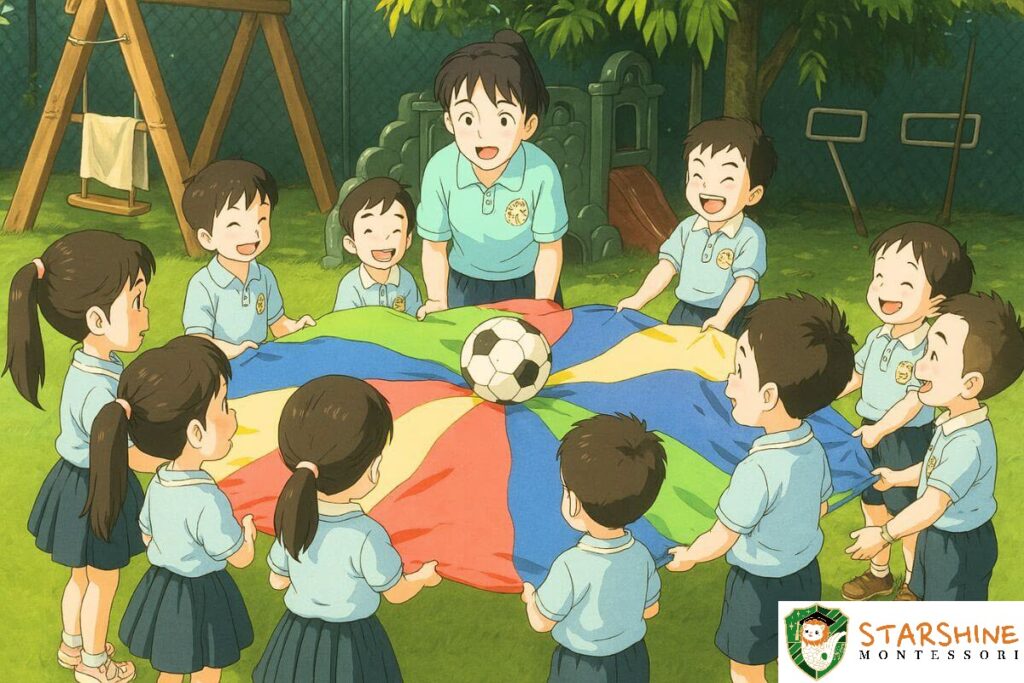
Let’s Try Animation: Ghibli-Inspired Videos with Sora
Creating Studio Ghibli-style family portraits has become a popular trend, allowing families to reimagine their photos with the enchanting aesthetics of Ghibli films. While ChatGPT’s image generation feature facilitates this transformation, OpenAI’s Sora offers an opportunity to animate these portraits, bringing them to life in short, captivating videos. Here’s a simple guide tailored for non-tech-savvy parents to animate their Ghibli-style family portraits using Sora.
What is Sora?
Sora is OpenAI’s text-to-video AI model that enables users to create short videos based on textual prompts. It allows for the generation of animations by interpreting descriptions provided by the user.
How to Turn Your Family Portrait into a Ghibli-Style Animation
- Accessing Sora
- Log In or Sign Up: Visit sora.openai.com. Use your ChatGPT credentials to log in. If you don’t have an account, follow the prompts to create one.
- Uploading Your Ghibli-Style Family Portrait
- Navigate to the Upload Section: Once logged in, locate the option to upload images. This is typically found on the main dashboard or within the project creation area.
- Upload Your Image: Click on the upload button and select your Ghibli-style family portrait from your device. Ensure the image is clear and of high quality for the best results.
- Crafting an Effective Prompt for Animation
- Describe the Desired Animation: In the prompt field, provide a description of how you want your family portrait to be animated. For example: “Animate our family portrait in a Studio Ghibli style, depicting us enjoying a breezy picnic under cherry blossom trees with petals gently falling.”
- Be Specific and Imaginative: The more detailed your description, the better Sora can generate the desired animation. Consider incorporating elements like weather, time of day, and specific actions.
- Generating and Downloading the Animation
- Initiate the Animation Process: After entering your prompt, click on the generate button. Sora will process your request and create the animation based on your description.
- Review the Output: Once the animation is generated, preview it to ensure it aligns with your expectations.
- Download the Animation: If satisfied, use the download option to save the video to your device.
- Tips for Best Results
- Ensure High-Quality Inputs: Using clear, high-resolution images and detailed prompts can significantly enhance the quality of the generated animation.
- Experiment with Different Scenarios: Feel free to try various descriptions and settings to explore different Ghibli-inspired animations.
- Stay Updated: As AI tools are continually evolving, regularly check for updates and new features that may enhance your experience.
By following this guide, you can animate your Ghibli-style family portraits, adding a dynamic and magical touch to your cherished memories. Enjoy the creative journey with your loved ones!
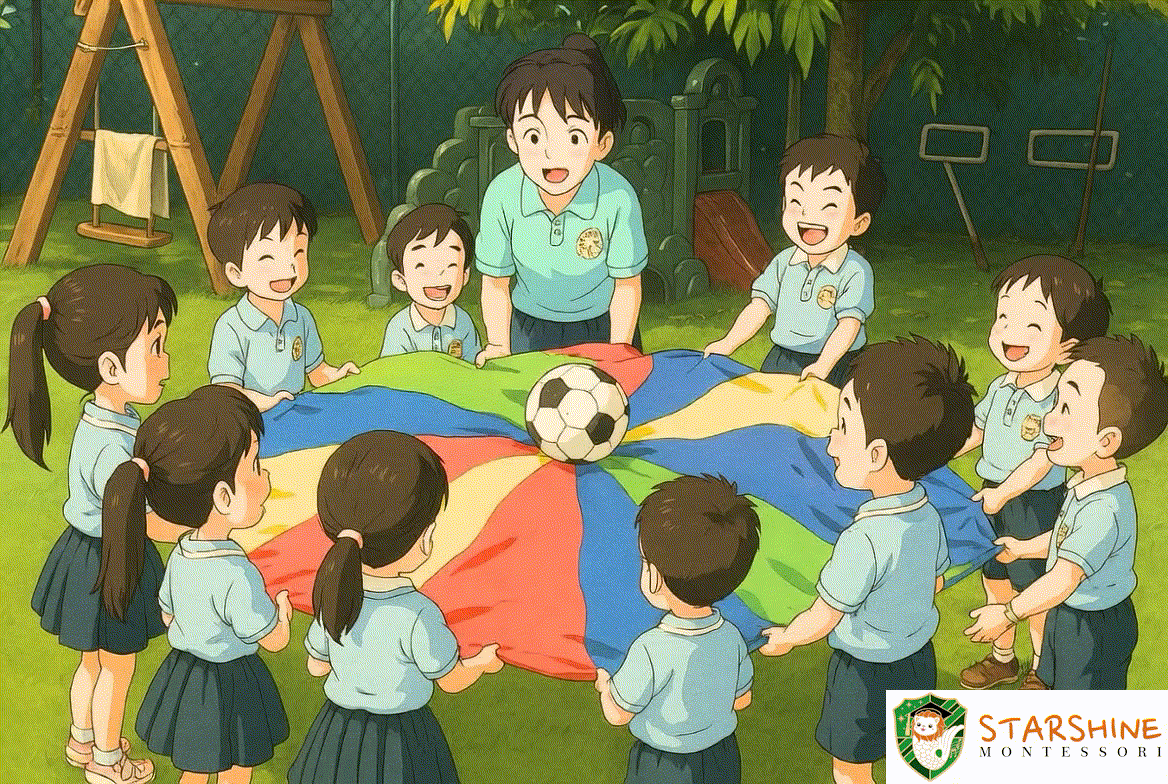
Tips for Getting the Best Ghibli Look
Now that you know how to create a Ghibli-style portrait and even bring it to life with animation, let’s talk about how to make your portraits truly magical. These tips will help your images look just like they came from a Ghibli film — cosy, emotional, and full of wonder.
Write Prompts Like You’re Telling a Short Story
AI responds best when you give it details. Think about a setting, a feeling, or a tiny moment. It’s kind of like writing a bedtime story for your portrait.
Instead of:
“Make us look like a Ghibli family”
Try:
“Turn our family photo into a soft, Studio Ghibli-style painting. We’re walking through a green forest, holding hands, with little glowing fireflies around us at sunset.”
Some fun ideas to explore:
- A peaceful picnic in a flower field
- Reading together under a big tree
- Cooking in a warm, wooden kitchen with cats nearby
- Floating with umbrellas in the wind like My Neighbor Totoro
Let your child help describe the scene! Their imagination makes for the best prompts.
Dress for the Dream
If you’re taking a new photo to upload, think about the little details:
- Natural light works best — take your photo near a window or outside
- Wear soft colors or vintage-style clothes for that Ghibli vibe
- Simple backgrounds (a blank wall or garden) help the AI focus on your family
And don’t worry about perfection — Ghibli is all about capturing real moments, not staged ones.
Pick the Perfect Backdrop
Studio Ghibli is famous for dreamy landscapes. You can describe the background you want in your prompt, or let the AI choose something magical for you.
Some Ghibli-inspired settings to try:
- Hills of sunflowers under a pastel sky
- A misty morning near a mountain
- A town street lit by lanterns at night
- A cosy cottage kitchen with steam rising from a teapot
These add a sense of story and atmosphere to your image — and kids love picking their favorite scenes!
Add a Touch of Whimsy
Studio Ghibli always adds a little magic — even in the simplest scenes. Try including one playful element:
- Floating leaves or petals
- A friendly animal by your side
- Fireflies, lanterns, or sparkles in the air
- A mysterious forest spirit watching from the trees
These tiny touches make your portrait feel straight out of a storybook.
Make It a Family Activity!
Creating a Ghibli-style portrait isn’t just about the final image — it’s about the fun you have along the way. This can be a magical bonding activity for the whole family, from dreaming up ideas to seeing the final masterpiece together.
Let the Kids Take the Lead
One of the best parts about using AI is that imagination is everything. Your child doesn’t need to know how to draw or code — they just need to tell a story.
Try asking them:
- “Where would you like our family to be in the picture?”
- “Should we be in a forest, on a flying train, or in a field of stars?”
- “What magical creature should come with us?”
Type their answers into ChatGPT as part of the prompt. You’ll be amazed at what you create together.
Turn Prompts into Playtime
Before even uploading a photo, try this:
- Sit down as a family and describe your dream Ghibli world.
- Write it down like a little script or story.
- Then take a photo that matches — or just use a casual photo and let the AI transform it.
You can even make a game out of it:
- Everyone describes their own scene, and you create one portrait for each family member.
- Have a “portrait night” with popcorn, matching PJs, and storytelling.
Turn Your Portrait Into a Gift or Keepsake
Your Ghibli-style family portrait can become something special:
- Print it and frame it for the living room or your child’s room.
- Make it into a birthday or holiday card.
- Use it as a phone wallpaper or lock screen.
- Print a set and create a mini photo book called “Our Family in a Ghibli World.”
You can even make several portraits across different seasons — spring blossoms, summer picnics, autumn leaves, and cosy winter kitchens.
Host a Ghibli Art Night
Make a full experience out of it!
Here’s a simple family activity idea:
- Watch a Studio Ghibli movie together (My Neighbor Totoro is a perfect starter).
- After the movie, take a photo and create your Ghibli-style portrait.
- Let everyone draw or color their version of the scene too.
- Talk about your favourite parts of the movie and your AI-made art.
It’s a blend of screen time, story time, and creative time — all rolled into one cosy family memory.
Saving and Sharing Your Masterpiece
Once your magical Ghibli-style family portrait is ready, you’ll definitely want to keep it safe and maybe even show it off a little. Whether you’re printing it out, turning it into a card, or posting it online — here’s how to do it the easy way.
How to Download and Save Your Portrait
After your image has been generated in ChatGPT:
- Click on the Image to make it full-size.
- Look for a download icon (usually a little arrow pointing down or a three-dot menu).
- Tap “Download” or “Save As” and choose a location on your device — like your “Pictures” folder or camera roll.
If you’re on your phone:
- Long press the image and select “Save to Photos” or “Download Image.”
Printing Your Portrait
Turning your AI-made image into a real-life print is super rewarding. Here’s how:
- For instant printing, send the file to your home printer on photo paper.
- Or use a photo printing app like Snapfish, Shutterfly, or even your local drugstore.
- Choose a frame with a soft, natural look to match the dreamy Ghibli feel.
These make lovely gifts for grandparents, holiday keepsakes, or decorations for your child’s room.
Sharing on Social Media
Want to share your portrait with friends and family?
You can upload your image to:
- Instagram (add a cute caption like “Our Ghibli-style family adventure 💫”)
- WhatsApp or family group chats
Turning It Into Something More
You can get creative with your portrait beyond just printing:
- Make a holiday card: Add text and print it as a postcard.
- Create stickers or magnets using online stores like Redbubble or Canva Print.
- Use it as a desktop wallpaper or phone background.
- Create a slideshow or mini video by combining your Ghibli portraits with music using simple apps like iMovie or Canva.
You’ve already created something magical — now you can make it part of your everyday life!
Frequently Asked Questions (FAQs)
What kind of family photo works best?
The simpler, the better! For great results:
- Use a clear photo where everyone’s faces are easy to see.
- Try to take the photo in natural daylight (like near a window or outdoors).
- A calm, uncluttered background (like a park, a living room wall, or a garden) helps the AI focus on the people.
But don’t stress too much — even casual phone photos can turn out beautifully!
Can I really choose any background or setting?
Yes — and this is where the fun begins! The AI will turn your words into the scene. You can describe anything from:
- “A peaceful Ghibli-style forest at sunset”
- “A windy hill with floating lanterns”
- “Our family sitting in a cosy kitchen with a kettle steaming on the stove”
The more vivid your description, the more magical the outcome!
Tip: Let your kids help describe the setting — their imagination adds the best details!
What if the picture doesn’t look how I expected?
That’s totally normal — think of it as a little back-and-forth with your “AI artist.”
If the first image doesn’t feel quite right:
- Try simplifying your prompt or focusing on one key idea.
- Rephrase your description with more emotion or color (e.g., “a warm, dreamy summer afternoon”).
- Ask ChatGPT to make “a new version with softer colors” or “a version with more nature in the background.”
Sometimes just one small change makes a big difference.
Can I include pets in the portrait?
Absolutely! Pets are part of the family, too. You can either:
- Include your pet in the original family photo, or
- Upload a separate photo of your cat, dog, rabbit, or bird and say:
“Turn our dog into a Ghibli-style character sitting by our side in a meadow.”
You’ll be surprised how charming they look in Ghibli style — tails wagging, eyes sparkling, and all!
Can I use old photos too?
Yes! Whether it’s a baby photo, a favorite family snapshot from a trip, or even a grandparent’s portrait, you can upload older images and give them a dreamy Ghibli twist. It’s a beautiful way to reimagine special memories.
Just make sure the photo is clear and not too small or blurry.
How many times can I try?
As many as you like! Part of the joy is experimenting — changing the background, the colors, the mood, or the scene. Many families enjoy creating:
- Seasonal versions (spring picnic, autumn forest, winter snow, etc.)
- Story-based scenes (“us as forest explorers” or “tea time in a cosy cottage”)
- A series of portraits that tell a story together
There’s no limit on creativity — and kids love seeing each new version come to life!
References & Resources
Here’s a handy list of all the tools, websites, and inspiration sources we mentioned in this guide, so you can jump back in anytime or explore further:
Tools & Platforms
- ChatGPT (with GPT-4)
Create Ghibli-style portraits using prompts and photo uploads
https://chat.openai.com - Sora by OpenAI
Create short videos or animations from text descriptions
https://openai.com/sora
Prompt Inspiration Examples
If you want to experiment more, here are some prompt starters you can copy or build on:
- “Please turn this photo into a Studio Ghibli-style painting of our family walking through a forest with fireflies at dusk.”
- “Make us look like a Ghibli-style family on a picnic under a tree with a soft breeze and cherry blossoms.”
- “Turn our photo into a peaceful Ghibli village scene at night with lanterns and stars above.”
Feel free to mix and match locations, seasons, moods, and magical touches!
Ghibli Movie Inspiration
Watching these films with your kids can help spark prompt ideas and get everyone excited about the project:
- My Neighbor Totoro – for nature, calmness, and childhood wonder
- Kiki’s Delivery Service – for city scenes, flying, and independence
- Spirited Away – for magical creatures, bathhouses, and fantasy worlds
- Ponyo – for ocean themes and playful energy
- Howl’s Moving Castle – for dreamy castles, clouds, and magic in motion
You can also search online for “Ghibli background art” to get visual ideas before creating your own.
Extra Tips
- Use high-resolution photos for best results.
- Keep prompts short but descriptive.
- Let your child describe their dream scene — then watch it come to life!
And that’s it! You’ve just completed your journey into the world of creating Studio Ghibli-style portraits and animations with AI — all from the comfort of home.
This isn’t just about images. It’s about sparking joy, creativity, and imagination as a family. Whether you make one portrait or a whole storybook, the real magic is the time you spend together dreaming it up.
✨ Happy creating — and may your next adventure be as whimsical as a Ghibli film. ✨
Follow us on social media to stay updated on our latest updates and happenings:







Comments are closed